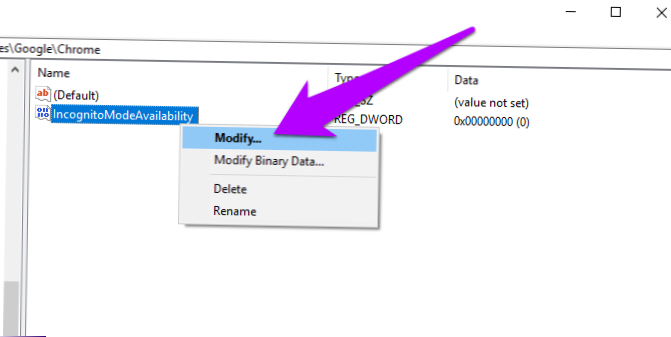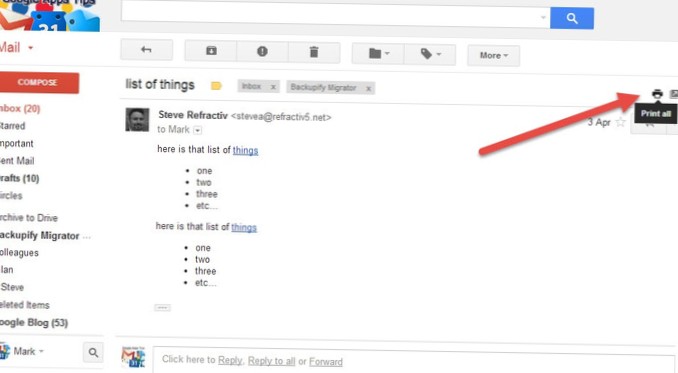De incognitomodus van Chrome uitschakelen op de Mac
- Klik op het Finder-pictogram in het Dock, klik in het menu Ga op Hulpprogramma's.
- Klik om de Terminal-applicatie te openen.
- Voer het volgende commando uit: defaults write com.google.chrome IncognitoModeAvailability -integer 1.
- Start de Mac opnieuw op om de wijzigingen toe te passen.
 Naneedigital
Naneedigital