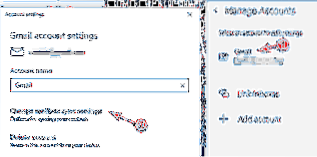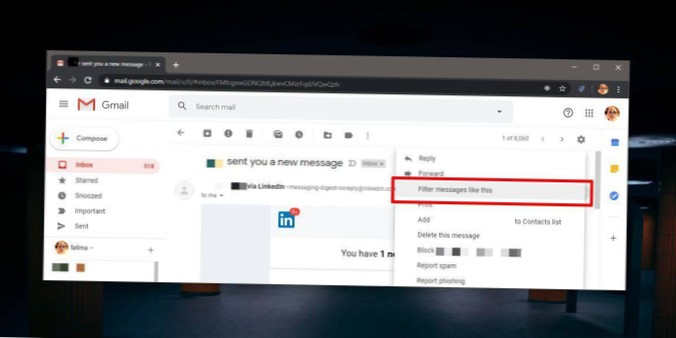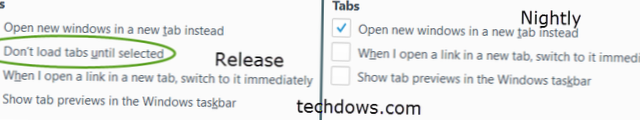Om de 2021-release van SoftMaker Office op Ubuntu Linux te installeren, moet u het nieuwste DEB-pakket downloaden van de downloadpagina op de website van de ontwikkelaar. Klik hier op deze link om naar de downloadpagina te gaan. Eenmaal op de downloadpagina, scroll naar beneden voor de "Linux" optie, en klik op de witte downloadknop.
 Naneedigital
Naneedigital