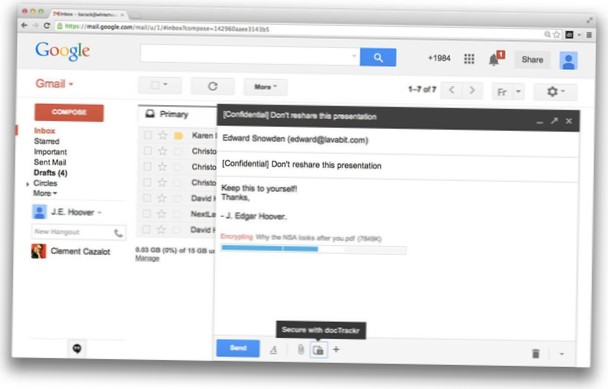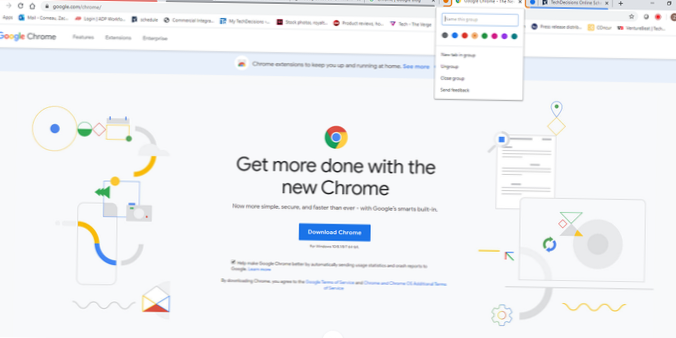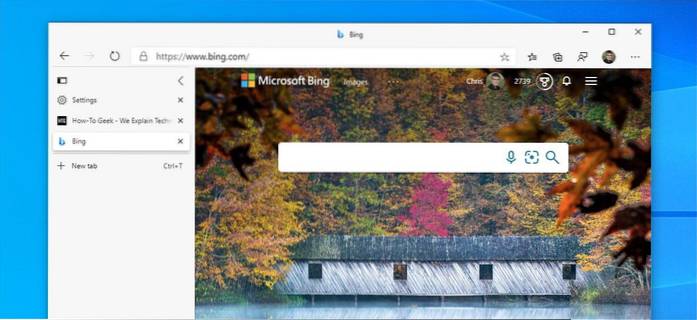Open Instellingen en ga naar Personalisatie > Thema's en kijk of de geïnstalleerde thema's daarin worden weerspiegeld. Als dit niet het geval is, probeer dan de cache van Windows Store opnieuw in te stellen. Klik op het menu Start, typ wsreset en druk op Enter. Een andere oplossing is om naar Instellingen te gaan > App > Winkel > Geavanceerde opties > Reset en probeer een ander thema te downloaden.
 Naneedigital
Naneedigital